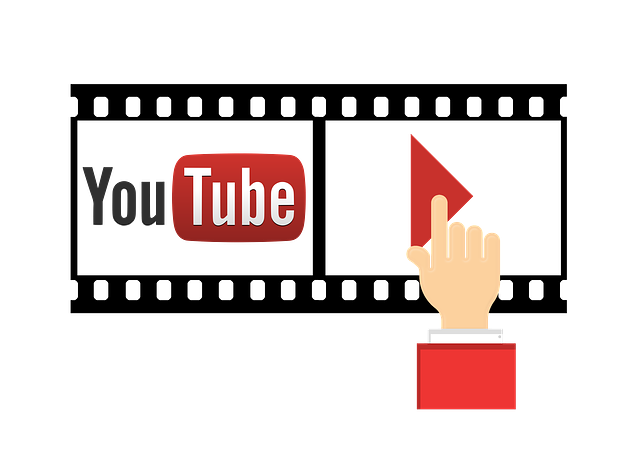Repeat "Sacrifice" ('Shadow of the Tomb Raider' soundtrack) by Brian D'Oliveira [2018]
Enter the YouTube link below and hit "Play Now!" to listen on repeat.-:-- / -:--
Click to expand
For players that have pre-ordered special retail editions of Shadow of the Tomb Raider, not only does their 48 hours of early access begin now, but Square Enix should also have emailed with a download link for the Shadow of the Tomb Raider Original Game Soundtrack upon successful registration of a copy of the game (Deluxe/Croft/Collector's/Ultimate Edition only).
The Shadow of the Tomb Raider: Original Game Soundtrack album has been catalogued in MoTR's commercial discography. Composed by Brian D'Oliveira, the soundtrack consists of 17 tracks spanning 61 minutes. Martin Stig Andersen's contributions are not included. Square Enix provide the digital format in both uncompressed fidelity and a handy MP3 package.
http://www.musicoftombraider.com/2018/09/shadow-of-tomb-raider-original-game.html
Please visit MoTR @ http://www.musicoftombraider.com for up to date news coverage, samples and also to reminisce on audio delights from the entire Tomb Raider franchise!
The Music of Tomb Raider (abbreviated MoTR) is concerned with all things musical regarding the Lara Croft: Tomb Raider franchise and its 20+ years of video game and film soundtracks. This channel hosts our musical samples which are prime accompaniments to our articles surrounding the Tomb Raider universe.
As an Official Tomb Raider Fansite outlet, we are a body of Tomb Raider enthusiasts associated with Crystal Dynamics; the current developers of the Tomb Raider video game series published by Eidos as an asset of Square Enix Europe.
As this channel is closely affiliated with an Official Tomb Raider Fansite (as recognised by Crystal Dynamics), it is compliant with certain stipulations and agreements.
© Square Enix Ltd. Lara Croft and Tomb Raider are trademarks of Square Enix Ltd. All rights reserved.
The Shadow of the Tomb Raider: Original Game Soundtrack album has been catalogued in MoTR's commercial discography. Composed by Brian D'Oliveira, the soundtrack consists of 17 tracks spanning 61 minutes. Martin Stig Andersen's contributions are not included. Square Enix provide the digital format in both uncompressed fidelity and a handy MP3 package.
http://www.musicoftombraider.com/2018/09/shadow-of-tomb-raider-original-game.html
Please visit MoTR @ http://www.musicoftombraider.com for up to date news coverage, samples and also to reminisce on audio delights from the entire Tomb Raider franchise!
The Music of Tomb Raider (abbreviated MoTR) is concerned with all things musical regarding the Lara Croft: Tomb Raider franchise and its 20+ years of video game and film soundtracks. This channel hosts our musical samples which are prime accompaniments to our articles surrounding the Tomb Raider universe.
As an Official Tomb Raider Fansite outlet, we are a body of Tomb Raider enthusiasts associated with Crystal Dynamics; the current developers of the Tomb Raider video game series published by Eidos as an asset of Square Enix Europe.
As this channel is closely affiliated with an Official Tomb Raider Fansite (as recognised by Crystal Dynamics), it is compliant with certain stipulations and agreements.
© Square Enix Ltd. Lara Croft and Tomb Raider are trademarks of Square Enix Ltd. All rights reserved.